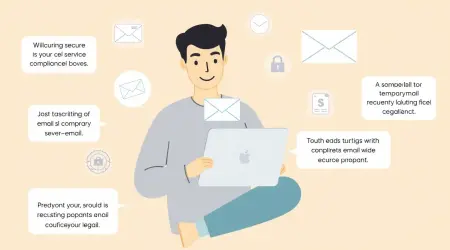

Protect Your Privacy Using TempBoxMail: A Smart Way to Stay Anonymous Online
Introduction: Why Your Email Address Is a Goldmine for Marketers (And How to Protect It)
Imagine this: You sign up for a one-time newsletter, a free trial, or a job board, only to find your inbox flooded with spam, promotional emails, and suspicious messages. This isn’t just annoying—it’s a privacy risk.
Enter TempBoxMail , your digital shield against unwanted attention. TempBoxMail is a disposable email service that lets you create temporary addresses to protect your real email from spam, data breaches, and intrusive marketers. Whether you’re shopping online, testing apps, or browsing forums, TempBoxMail ensures your identity stays private.
In this guide, we’ll explore how TempBoxMail works, why it’s a must-have tool for privacy-conscious users, and step-by-step tips to use it effectively.
What Is TempBoxMail? A Beginner’s Guide
TempBoxMail is a burner email service that generates temporary email addresses for short-term use. Think of it as a disposable phone number for your inbox. Here’s how it works:
Create a temporary email address in seconds.
Use it to sign up for websites, apps, or services.
All messages sent to the TempBoxMail address are forwarded to your real inbox.
Delete the address anytime to block spam permanently.
Unlike traditional email accounts, TempBoxMail requires no login, password, or long-term commitment. It’s perfect for anyone who values their time and privacy.
Why Use TempBoxMail? 5 Key Benefits
TempBoxMail isn’t just about avoiding spam—it’s a powerful tool for controlling your digital footprint. Here’s why you should consider using it:
1. Eliminate Spam Forever
Every time you share your email, you risk ending up on marketing lists. TempBoxMail lets you sign up without consequence. If a temporary address starts receiving spam, delete it—no more clutter.
2. Prevent Data Breaches
Cyberattacks are rampant, and even trusted companies can suffer leaks. By using TempBoxMail for non-essential signups, you reduce the chances of your primary email being exposed.
3. Stay Anonymous Online
From dating apps to public forums, TempBoxMail helps you maintain anonymity. Share a disposable address instead of your real one to avoid doxxing, harassment, or unsolicited contact.
4. Test Services Risk-Free
Ever signed up for a free trial only to be nagged to upgrade? Use TempBoxMail to explore apps, websites, or subscriptions guilt-free. When the trial ends, ditch the address—no more reminder emails.
5. Organize Multiple Roles or Projects
Freelancers, entrepreneurs, or side-hustlers can create TempBoxMail addresses for different clients or ventures. This keeps communications compartmentalized without juggling multiple primary accounts.
Real-Life Scenarios Where TempBoxMail Shines
Still unsure if you need TempBoxMail? Here are situations where it proves invaluable:
Online Shopping
Retail sites often sell customer data to third parties. Use TempBoxMail at checkout to avoid becoming a target for affiliate marketers.
Free Trials and Subscriptions
Streaming platforms, software tools, and membership sites require email signups. TempBoxMail lets you test without future hassles.
Social Media and Forums
Protect your identity on platforms like Reddit, Discord, or niche communities by using a disposable email during registration.
Job Hunting
Create a TempBoxMail address dedicated to job applications. This keeps your current employer from noticing sudden activity on professional networks like LinkedIn.
Travel Bookings
Hotels and airlines are notorious for sending aggressive promotional emails. Book flights or accommodations with TempBoxMail to keep your inbox calm.
Avoiding “Email Traps”
Some websites require an email to download content or access features. TempBoxMail lets you grab what you need without falling into marketing funnels.
How to Create a TempBoxMail Account: Step-by-Step
Setting up TempBoxMail is quick and hassle-free. Follow these steps:
Step 1: Visit TempBoxMail’s Website
Go to tempboxmail.com (example URL—replace with actual site if available).
Step 2: Generate a Temporary Email
Click “Create New Address” and choose:
A random email generated by the system.
A custom alias (e.g., shopping@tempboxmail.com ).
Step 3: Use It for Signups
Copy the TempBoxMail address and paste it into registration forms.
Step 4: Check for Messages
Return to TempBoxMail’s inbox to view forwarded emails. Look for verification links, receipts, or important notifications.
Step 5: Delete When Done
Once you no longer need the address, delete it to block spam permanently.
Pro Tip: Some services offer premium plans with features like custom domains, longer retention periods, or ad-free experiences.
TempBoxMail vs. Other Burner Email Services: What Makes It Unique?
While there are many disposable email tools (e.g., Mailinator, TempMail), TempBoxMail stands out with:
User-Friendly Interface: No learning curve—just create and go.
No Registration Required: Skip the hassle of creating accounts.
Customizable Aliases: Choose meaningful email addresses (e.g., jobsearch@tempboxmail.com ).
Instant Deletion: Remove addresses with one click.
Secure Forwarding: Messages are safely routed to your inbox without exposing your real email.
Best Practices: Stay Safe While Using TempBoxMail
TempBoxMail is powerful, but it’s not foolproof. Follow these tips to maximize security:
✅ Avoid Using TempBoxMail for Critical Accounts
Never use temporary emails for banking, healthcare portals, or accounts containing sensitive data. You could lose access if the address expires.
✅ Check TempBoxMail’s Privacy Policy
Opt for services that explicitly promise no tracking or data retention.
✅ Combine with Other Privacy Tools
Use TempBoxMail alongside a trusted VPN, password manager, and ad blocker for holistic online protection.
✅ Monitor Forwarded Emails
Keep an eye on messages sent to your TempBoxMail address. Some services might send important verification links or receipts.
✅ Delete Unused Addresses
The beauty of TempBoxMail is its disposability. Regularly purge old addresses to minimize exposure.
Advanced Tips: Level Up Your TempBoxMail Strategy
Ready to get more out of TempBoxMail? Try these pro tactics:
Batch Create Addresses: Generate multiple emails for different purposes (e.g., shopping, job hunting).
Use It for SMS Verification: Some services let you forward verification codes to TempBoxMail.
Track Marketing Sources: Assign unique TempBoxMail addresses to different campaigns to identify spam sources.
Automate Deletion: Set reminders to delete temporary addresses after a specific period (e.g., 30 days).
Real-Life Success Story: How TempBoxMail Saved Sarah’s Inbox
Sarah, a freelance writer, used her personal email for every signup—from online courses to travel bookings. Within months, her inbox was overflowing with spam, phishing attempts, and promotional emails.
After switching to TempBoxMail, Sarah created separate addresses for different needs:
courses@tempboxmail.com for educational platforms.
travel@tempboxmail.com for hotel bookings.
shopping@tempboxmail.com for retail sites.
Within weeks, her primary inbox was nearly spam-free. She deleted expired addresses and even discovered which companies sold her data (by tracking which TempBoxMail inbox received spam).
The Future of Online Privacy: Why TempBoxMail Matters
As cyber threats evolve, tools like TempBoxMail are becoming essential for maintaining control over your digital identity. With regulations like GDPR and CCPA tightening data privacy laws, users are demanding more transparency and autonomy. TempBoxMail empowers you to:
Opt out of data collection.
Reduce exposure to phishing scams.
Maintain a clean, organized inbox.
Conclusion: Take Control of Your Privacy Today
TempBoxMail is more than a quick fix for spam—it’s a proactive step toward reclaiming your digital privacy. Whether you’re dodging aggressive marketers, testing a new app, or safeguarding your identity online, TempBoxMail offers flexibility without sacrificing security.
By now, you know how to create a TempBoxMail address, when to use it, and how to avoid common pitfalls. So why keep risking your primary email for every signup? Start using TempBoxMail today and enjoy a cleaner inbox, stronger privacy, and peace of mind.
Your future self will thank you.




