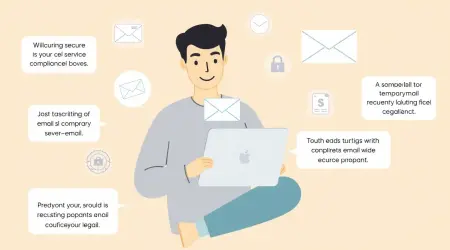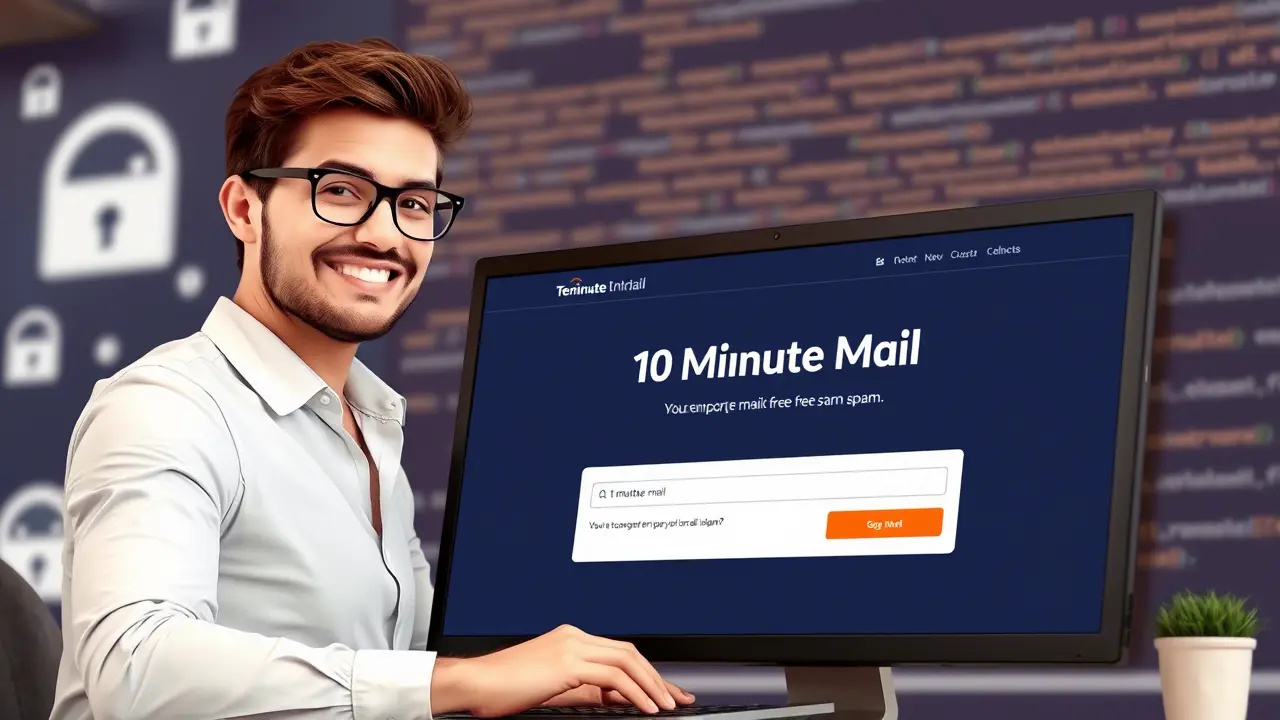
10 Minute Mail: The Best Temporary Email to Stop Spam Fast!
What is 10 Minute Mail?
Have you ever wished for a way to sign up for online services without the fear of your inbox drowning in spam? Enter 10 Minute Mail, a clever solution for anyone looking to protect their primary email address. It provides you with a temporary email address that's active for just ten minutes. You can generate one easily with just a click, and during those precious moments, you can use it to receive verification emails and register on websites without revealing your actual email address.
Here’s how it works:
Generate a unique email address.
Use this address for sign-ups or subscriptions.
After ten minutes, the email address expires, thus eliminating any future correspondence.
Why is Temporary Email Important to Stop Spam?
Spam emails are a nuisance that can clutter our inboxes and expose us to phishing attacks. By using temporary email services like 10 Minute Mail, we can effectively limit the exposure of our personal information. Without giving our main email out, we can:
Receive necessary communications without the threat of unwanted spam.
Test services without any commitment.
Maintain privacy and security by keeping our personal email out of the equation.
In my experience, employing temporary emails has saved me from countless marketing emails and unnecessary subscriptions. It’s straightforward: use the temporary address, and when the time's up, simply let it go! This method serves as a powerful barrier against spam, reinforcing why temporary email services are essential in today’s digital world.
Features of 10 Minute Mail
How Does 10 Minute Mail Work?
Once you’ve grasped the importance of using temporary emails, let’s dive into how 10 Minute Mail actually operates. It’s incredibly user-friendly and is designed to ensure you can generate a temporary email address in seconds. Here’s a quick breakdown of the process:
Visit the 10 Minute Mail Website: No sign-up is required! Just click, and you’re ready to go.
Get a Temporary Email Address: The service generates a unique email address for you automatically.
Use the Address: Share this temporary email. Any incoming emails will appear in your inbox on the site.
Expiration: The email address is active for ten minutes, after which it self-destructs. You can even refresh the timer if you need more time!
This simplicity is what drew me to the service initially; I love a quick and efficient solution.
Additional Features for Privacy and Security
Beyond convenience, 10 Minute Mail includes several robust features that enhance your privacy and security:
No Personal Information Required: Absolutely no need to provide your name or identity.
End-to-End Encryption: Incoming messages are encrypted, adding a layer of security.
Access History: You can keep track of all incoming messages during the ten-minute period, helping you retain vital information if needed.
Self-Destruction: Once the time limit is reached, all data is erased from their servers, ensuring that your temporary interactions leave no trace.
In my experience, knowing that my information isn’t stored anywhere provides immense peace of mind. It’s a straightforward, secure way to navigate the waters of digital communication, keeping spam at bay!
Benefits of Using 10 Minute Mail
Avoiding Spam Emails
One of the most significant benefits of using 10 Minute Mail is the ability to effectively avoid spam emails. We’ve all been there—signing up for a service, only to find ourselves inundated with marketing emails the very next day. With 10 Minute Mail, you sidestep that headache entirely.
Minimal Commitment: Since the email is temporary, there's no lingering obligation to receive future communications from that service.
Immediate Access: You can still access important verification emails in real-time, but without opening the floodgates to spam.
I recall a time when I needed to register for an online forum, and instead of giving my primary email, I used 10 Minute Mail. It was a breeze! I received the confirmation email right away, and once I was done, I bid goodbye to that email address, thus avoiding any subsequent marketing efforts.
Protecting Personal Information
In today's digital age, safeguarding personal information is more crucial than ever. 10 Minute Mail acts as a barrier, shielding your primary email address from potential misuse. Here’s how:
Reduced Risk of Data Breaches: By using a temporary address, you minimize the chances of your main email being compromised.
Anonymity: You can sign up for services without disclosing your identity or contact information.
Using 10 Minute Mail has saved me from uncomfortable situations where my personal info could have been exploited. It allows me to test new websites while keeping my privacy intact. Ultimately, it provides both a strategic and safe approach to online activities, ensuring that spam and invasions of privacy become a thing of the past!
How to Use 10 Minute Mail
Steps to Generate a Temporary Email
Using 10 Minute Mail is incredibly straightforward, making it accessible even for those who may not be tech-savvy. Let me walk you through the steps:
Visit the 10 Minute Mail Website: Just type in the URL in your browser, and you're just a click away from a temporary email!
Get Your Temporary Email: Upon landing on the site, you’ll find a unique email address generated for you instantly.
Copy Your Email Address: Use the "Copy" button to save it to your clipboard.
Use it Wherever Needed: Paste the temporary email in the signup form of the service you're interested in.
Check Inbound Emails: As you wait, glance back at the 10 Minute Mail page to see any incoming messages.
Expiration: Remember, the email is valid for ten minutes—plan wisely!
I remember using this process to quickly register for a webinar. The confirmation was in my inbox within moments, and I felt a sense of relief knowing my main email was untouched.
Tips for Maximizing the Use of 10 Minute Mail
To get the most out of 10 Minute Mail, keep these tips in mind:
Refresh the Timer: If you find you need more time, you can refresh the page to extend your email's life beyond the initial ten minutes.
Use for Multiple Services: Feel free to generate a new email for every service or registration to keep things organized.
Bookmark the Page: Bookmarking the 10 Minute Mail website can save time in future registrations.
In my own experience, staying organized with separate temporary emails for different services has minimized confusion and prevented the overflow of spam. By following these steps and tips, 10 Minute Mail can become a vital tool in your digital toolbox, keeping your inbox clutter-free and your personal information safe!
Comparison with Other Temporary Email Services
Evaluating the Effectiveness of 10 Minute Mail
When it comes to temporary email services, 10 Minute Mail stands out due to its simplicity and immediacy. The platform effectively addresses the need for anonymity and spam prevention, but how does it stack up against other services?
User-Friendly Interface: One of my favorite aspects of 10 Minute Mail is how intuitive it is. Many other platforms can be cluttered or require sign-up to use, which takes away from the convenience factor.
Instant Access: You get a working email address without lengthy registration processes. In contrast, some alternatives may require you to create an account, which defeats the purpose of wanting speed and minimal commitment.
In my own experience, I've preferred the speed of 10 Minute Mail, particularly when I need to verify an account quickly.
Pros and Cons Compared to Alternatives
While 10 Minute Mail has numerous advantages, it’s essential to consider its drawbacks in comparison to other temporary email services:
Pros:
Quick Generation: Instant email address generation without signing up.
Temporary Nature: Automatically expires after ten minutes, reducing the risk of spam.
Privacy Focused: No personal information required.
Cons:
Short Duration: The ten-minute limit may be restrictive for some, especially for websites with delayed email verification processes.
Limited Features: Unlike other services that allow for longer email lifespans or custom domain options, 10 Minute Mail focuses on simplicity.
In conclusion, while there are other temporary email services available, I find that 10 Minute Mail provides an efficient, hassle-free experience. Depending on your needs, you might choose a service with longer-lasting emails, but for simplicity and rapid creation, 10 Minute Mail remains a top choice in my book!
Security and Privacy Concerns
Risks Associated with Temporary Email Services
While using services like 10 Minute Mail can offer significant advantages, it's important to be aware of the potential security and privacy risks involved. Temporary email services can sometimes be vulnerable in the following ways:
Data Exposure: Since these services often permit anyone to access the generated email address, there’s a risk that sensitive information could be seen by others.
Spam Resilience: If a temporary email address is widely circulated, it can eventually be used by spammers, leading to unwanted messages even after its expiration.
Trustworthiness: Not all temporary email services maintain robust security protocols. Some may lack proper encryption or data protection measures.
In my experience, understanding these risks helps mitigate any potential fallout from using temporary emails.
Mitigating Potential Risks when Using 10 Minute Mail
Fortunately, there are several ways to minimize these risks while enjoying the benefits of 10 Minute Mail:
Limit Use of Shared Emails: Avoid using the temporary address for sensitive accounts or transactions such as banking or credit card services.
Monitor Incoming Emails: Regularly check the provided temporary inbox to stay informed about any incoming messages, helping you catch anything suspicious.
Be Cautious with Links: When using temporary emails to receive verification or alerts, be vigilant about clicking links in any received messages, as phishing attacks may still occur.
By remaining aware of these risks and taking proactive measures, I feel more secure using 10 Minute Mail. It’s a valuable tool for online activities when approached with caution, ensuring that my personal information remains protected while still benefiting from the freedom that temporary emails offer!
Practical Applications of 10 Minute Mail
Using Temporary Emails for Online Registrations
One of the most effective and practical ways to utilize 10 Minute Mail is for online registrations. Whether you need to sign up for a newsletter, join a forum, or create an account for a new service, a temporary email lets you do so without compromising your primary inbox.
Simplified Signup: With 10 Minute Mail, you can quickly generate a temporary email address for any registration form that requires an email verification.
Reduced Spam: By using a disposable email for these one-off signups, you prevent future promotional emails from cluttering your personal inbox.
I once signed up for a webinar using a temporary email, and it was liberating. I received the confirmation and could access all necessary information without worrying about being bombarded with future marketing emails.
Incorporating 10 Minute Mail into Daily Online Activities
Beyond one-off registrations, 10 Minute Mail can enhance various daily online activities:
Testing Websites: If you're trying out a new site and want to test its features without commitment, use a temporary email for account verification.
Participating in Contests: Entering contests often requires an email address; a temporary email allows you to participate without the risk of unwanted email ads afterward.
Feedback and Surveys: If asked for feedback on services or products, you can use a temporary email to provide your input without revealing your identity.
In my experience, using 10 Minute Mail for these activities not only protects my primary email but also makes online interactions much more manageable. It's a practical tool that keeps my online life organized while providing a vital layer of privacy!
Case Studies: Success Stories with 10 Minute Mail
Real-Life Examples of How 10 Minute Mail Stops Spam
Many users have shared encouraging experiences with 10 Minute Mail, demonstrating its effectiveness in halting spam right in its tracks. One compelling example comes from a friend who frequently needed to sign up for promotional offers but was overwhelmed by the number of marketing emails flooding their inbox.
By using 10 Minute Mail, they quickly registered for promotions using a temporary email. They noted:
Zero Spam: After participating in multiple promotions, my friend received no unsolicited emails in their primary inbox.
Effective Verification: All necessary confirmations were received instantly, without any long-term repercussions.
This experience reinforced the notion that even brief engagements online can be managed effectively with a disposable email approach.
Impact of Using Temporary Emails on Online Security
The security benefits of employing 10 Minute Mail can’t be overstated. Another user recounted how a data breach at a popular website exposed their primary email, leading to unwanted spam and potential phishing attacks. After this experience, they incorporated 10 Minute Mail into all non-critical online signups.
Enhanced Privacy: Using a temporary email increased their online safety, as they were less prone to malicious attacks connected to their main email.
Peace of Mind: They felt secure knowing that their personal information was not tied to every service they explored.
These case studies highlight the significant impact of 10 Minute Mail, not only in stopping unwanted spam but also in fortifying online security. As more individuals recognize these benefits, temporary emails are becoming a staple in digital communication strategies, ensuring a clutter-free and secure online experience!
Tips for Managing Temporary Emails Effectively
Organizing Inbox and Managing Email Notifications
Once you start using 10 Minute Mail and similar temporary email services, the next step is to effectively manage these inboxes. Keeping things organized can enhance your experience significantly. Here's how:
Label Important Messages: While you won’t need the email for long, take a moment to label messages you want to keep track of during the 10 minutes. This can be as simple as writing notes in a separate document.
Stay Focused: Since the email is temporary, limit distractions by avoiding multitasking while waiting for important verification messages. You’ll be surprised how quickly the inbox fills up, making it easy to miss critical notifications!
Personally, I always jot down the temporary email on a notepad to keep track of what service I’ve used it for. It helps when I need to reference it later.
Setting Up Filters and Rules for Better Email Management
Although temporary emails are fleeting, setting up filters can be useful for those who opt for services that allow more extended use. Here’s how you can optimize email management:
Filter by Sender: Some temporary email services allow you to filter incoming messages. You can swiftly direct specific emails to folders based on sender details.
Auto-Delete Junk: If you anticipate unwanted emails, set rules to automatically delete any incoming messages that contain certain keywords or come from known spammers.
In my experience, these strategies streamline the management process. By proactively organizing your temporary email interactions, you can maximize the benefits while minimizing any potential clutter. Embracing these methods ensures a more efficient and pleasant temporary email experience!
Conclusion
Recap of Benefits of Using 10 Minute Mail
As we’ve explored throughout this article, 10 Minute Mail offers a myriad of benefits, making it an invaluable tool in our digital toolkit. From effortlessly preventing spam to enhancing our online privacy, this temporary email service stands out due to its convenience and efficiency.
Key advantages include:
Privacy Protection: By using a temporary email, you can register for services without exposing your primary address.
Spam Prevention: Any unwanted marketing emails after signing up disappear as the temporary email ceases to exist.
Quick Access: The immediate generation of an email address makes it easy to receive verification emails without lengthy sign-up processes.
Reflecting on my own experiences, I’ve found that 10 Minute Mail has saved me time and clutter, allowing me to engage online while keeping my personal information secure.
Final Thoughts on the Importance of Temporary Emails for Spam Prevention
In today’s digital landscape, the relentless tide of spam and unwanted communications is a common issue. Temporary emails like 10 Minute Mail serve as a proactive strategy to combat this and regain control over our online interactions.
Embracing tools like these not only enhances your online experience but also protects your personal information from potential breaches. As we navigate the internet, integrating temporary emails can lead to simplified, secure engagements. In my opinion, 10 Minute Mail is more than just a convenience—it's a modern necessity for anyone looking to maintain control over their digital life. So why not take advantage of this simple yet powerful tool? Give it a try, and experience the difference today!