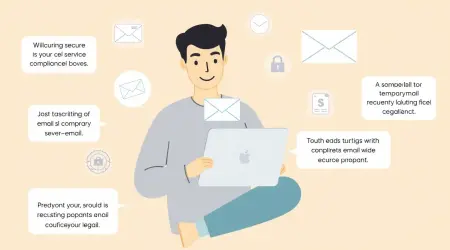

The Best Fake Email Generators: Your Secret Weapon for Online Privacy
Introduction: Why You Need a Fake Email Generator
Imagine this: You’re excited to try a new online service, but the sign-up form asks for your email. Seconds after hitting “submit,” your inbox starts flooding with promotional messages, spam, and newsletters you never agreed to. Sound familiar?
This is where a fake email generator becomes your new best friend. Whether you’re trying to dodge spam, protect your privacy, or test a form without using your real address, temporary email services offer a simple, effective solution. In this guide, we’ll walk you through everything you need to know about finding the best fake email generator to suit your needs—and why you might want one in the first place.
What Exactly Is a Fake Email Generator?
A fake email generator is a tool that creates temporary, disposable email addresses. These addresses work just like regular emails but expire after a set period (usually 24 hours to 10 days). They’re perfect for signing up to services without exposing your personal or business email to spam.
Think of it as a disposable phone number for your inbox. You use it when you need to give an email address, but you don’t want the hassle of managing the consequences later.
Why Use a Temporary Email Service?
The internet demands your email for everything —free trials, downloads, webinars, and more. Here’s why you should consider using a temporary email service instead of handing over your real address:
Avoid Spam Forever: Say goodbye to unsolicited emails cluttering your inbox.
Protect Your Privacy: Keep your personal email hidden from data brokers and marketers.
Test Services Anonymously: Try out apps, websites, or newsletters without long-term commitment.
Prevent Data Leaks: Reduce the risk of your email being sold or exposed in a breach.
In short, a fake email generator is your shield against digital overreach.
Key Features to Look for in the Best Fake Email Generators
Not all temporary email tools are created equal. Here’s what to prioritize when choosing the best fake email generator :
✅ Ease of Use: Does it generate addresses instantly, or do you need to sign up first?
✅ Customization Options: Can you create an email address with specific keywords or domains?
✅ Security: Does the service guarantee no data logging or third-party sharing?
✅ Lifespan of Emails: How long will the temporary address stay active?
✅ Device Compatibility: Is there a browser extension or mobile app for convenience?
✅ Attachment Support: Do they allow file downloads or uploads through the temporary inbox?
Bonus points if the service offers unlimited free use —no strings attached.
Top 5 Fake Email Generators Reviewed
Let’s dive into the most reliable tools on the market. These picks balance usability, security, and flexibility for different use cases.
1. Mailinator
Best For: Quick, no-sign-up sign-ups.
Key Features:
Instantly generates temporary addresses (e.g.,
yourname@mailinator.com).Public inbox updated every 4 hours.
Free to use forever.
Limitations: No customization; inboxes expire after 24 hours.
2. TempMail.org
Best For: Users who need a longer-lived inbox.
Key Features:
Email addresses last up to 24 hours.
Allows downloading attachments.
Clean, ad-free interface.
Limitations: No option to extend inbox lifespan.
3. Guerrilla Mail
Best For: Testing forms or short-term use.
Key Features:
Holds emails for 1 hour.
Supports temporary aliases (e.g., “JohnSmith@tempboxmail.com ”).
Reply to messages with a browser extension.
Limitations: Limited storage; not ideal for critical sign-ups.
4. FakeMail.net
Best For: Professionals needing a polished temporary address.
Key Features:
Customizable domains (e.g., @fake-mail.net or @temporaryemail.net).
Inbox stays active for 10 days.
Secure SSL encryption.
Limitations: Paid plans start at $2.99/month for premium features.
5. TempMail Plus
Best For: Power users who need advanced options.
Key Features:
Create unlimited aliases.
Forward emails to your real inbox securely.
Inboxes last up to 21 days.
Limitations: Free tier includes ads; $4.99/month for ad-free experience.
Pro Tip: If you need an email that lasts weeks or months, consider services like AnonInbox or ThrowAwayMail , which offer extended retention periods.
How to Use a Fake Email Generator: A Step-by-Step Guide
Using a temporary email service is straightforward. Here’s how to do it:
Choose Your Tool: Visit a fake email generator like Mailinator or TempMail.
Generate an Address: Click “Create Email” or type a custom alias (if supported).
Use It for Sign-Ups: Copy the address and paste it into the registration form.
Check Your Inbox: Return to the tool to view verification links or confirmation emails.
Discard When Done: Let the address expire automatically or delete it manually.
Most tools require zero technical skills. Even better? Many offer browser extensions to automate the process.
Common Use Cases for Temporary Email Services
You might be surprised how many scenarios call for a fake email generator :
🔹 Avoiding Newsletter Spam: Sign up for a one-time discount without joining a mailing list.
🔹 Testing Web Forms: Check how a service handles user registration or feedback forms.
🔹 Accessing Free Content: Bypass paywalls or download guides without sharing your email.
🔹 Protecting Minors: Help teens sign up for school-related sites safely.
🔹 Signing Up for Trials: Test software like Adobe Creative Cloud or streaming services without recurring charges.
Real-Life Example: A freelance writer uses Guerrilla Mail to sign up for press releases without letting PR firms harvest her email.
Safety First: How to Use Fake Email Generators Responsibly
While temporary email services are legal and ethical, here are a few rules of thumb:
🔒 Avoid Sensitive Accounts: Never use a fake email for banking, healthcare, or critical accounts.
🔒 Read the Fine Print: Choose services that explicitly state they don’t log data.
🔒 Don’t Rely on It Long-Term: Treat these emails as disposable—they’re not a substitute for a real inbox.
🔒 Watch for Phishing: Scammers sometimes mimic fake email generators. Stick to reputable providers.
Conclusion: Choose the Best Fake Email Generator for Your Needs
In a world where your email feels like a currency, a fake email generator gives you back control. Whether you’re trying to reduce spam, protect your privacy, or streamline online sign-ups, the right tool can make all the difference.
Remember: Prioritize services that balance ease of use, security, and lifespan. If you need a quick fix, Mailinator or Guerrilla Mail are excellent starters. For long-term flexibility, FakeMail.net or TempMail Plus offer premium perks worth considering.
So next time a website demands your email, you’ll know exactly how to protect yourself—without sacrificing convenience.
Your inbox deserves peace. Start using a temporary email service today.




