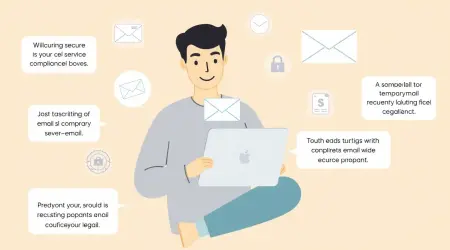

What Is a Random Email Address and Why Should You Use One?
In today’s digital world, protecting your personal information is more important than ever. Whether you're signing up for a new app, downloading a free resource, or registering for a newsletter, your email address often becomes a target for spam and unwanted messages. That’s where random email addresses come in.
A random email address is a temporary or disposable email created using an online generator. It helps you stay anonymous, avoid spam, and protect your real inbox from being overwhelmed with clutter. In this article, we’ll break down what random email addresses are, how they work, why they’re useful, and how to use them safely.
What Is a Random Email Address?
A random email address is a fake or temporary email that’s automatically generated by a tool or website. It looks like a regular email (e.g., something like z84fks8@mailservice.com), but it’s not tied to your real identity or inbox. These emails are usually short-lived — some last a few minutes, others a few days — and they allow you to receive messages without giving away your personal email.
This type of email is commonly used when you:
Don’t want to get spammed after registering on a website.
Need a one-time email for testing or accessing free content.
Want to stay anonymous when interacting with online platforms.
How Does a Random Email Generator Work?
A random email generator creates an email address instantly. Here’s how it usually works:
Visit a Temp Mail Website: You go to a random email generator service (like TempBoxMail, Guerrilla Mail, or Mailinator).
Get an Auto-Generated Email: The tool gives you a randomly created address — no sign-up or personal information required.
Use the Email: Enter the random email when signing up on websites or filling out forms.
Receive Messages: Any verification or welcome emails sent to that address will appear in the generator’s inbox interface.
It Expires: After a set time (usually between 10 minutes to a few days), the email address and its inbox are deleted.
Benefits of Using a Random Email Address
✅ 1. Privacy Protection
Using a random email means your real identity and personal inbox remain private. You’re not handing over your primary email to websites that may sell your data or send spam.
✅ 2. Avoid Spam
When you use your main email on random sites, your inbox gets flooded with unwanted promotions. A temporary email helps filter that out.
✅ 3. Test Websites or Services
Need to sign up just to test a feature or app? Use a random email to avoid long-term commitments or data collection.
✅ 4. Faster and Hassle-Free
No need to create a new account or password — you get instant access to an inbox, which saves time.
✅ 5. Multiple Uses Without Confusion
If you're managing multiple accounts or projects, random emails help you keep things separate.
Real-Life Examples of Using Random Email Addresses
Shopping Online: You want a discount code but don’t want follow-up marketing emails.
Joining a Forum: You’re browsing a new community and want to try it out without revealing your identity.
Downloading Free E-books: Many websites ask for an email before giving access. Use a temp one instead of cluttering your main inbox.
Testing a Website: Developers and QA testers often need to create several fake accounts for testing features.
Are There Any Risks?
Yes — while random emails are useful, there are a few things to watch out for:
⚠️ 1. Email Expiry
Most random email addresses expire quickly. If you don’t complete registration or verification in time, you could lose access.
⚠️ 2. No Password Protection
Some temp mail services don’t protect the inbox. Anyone with your temporary address can view the messages if they know it.
⚠️ 3. Unreliable Delivery
Some websites recognize and block known temporary email domains. Your verification code might never arrive.
⚠️ 4. Security Concerns
Because many of these services are public and anonymous, you should avoid using them for sensitive logins, like banking or personal accounts.
How to Choose a Trustworthy Random Email Generator
Not all temp mail services are created equal. Here’s what to look for:
✅ Reputation: Use well-reviewed and reliable services (e.g., TempMail, TempBoxMail, Guerrilla Mail).
✅ Custom Domains or Names: Some services allow you to personalize the email address.
✅ Inbox Longevity: Choose services that let emails stay available for at least 24 hours if needed.
✅ HTTPS Encryption: Make sure the website is secure (starts with https://).
✅ No Sign-Up Required: A good temp mail service never asks for your personal info.
How to Use a Random Email Address – Step-by-Step Guide
Visit a Random Email Generator
Example: tempboxmail.comCopy the Generated Email Address
The homepage will usually show an email likeabc123@tempmail.com.Use It on a Website
Paste the email into the sign-up form on any website that requires registration.Check the Inbox
Return to the temp mail site and look for incoming messages or verification codes.Take Action Quickly
Since the inbox is temporary, act on any important messages (like clicking confirmation links) right away.Close the Tab
Once you're done, just leave — your temporary inbox will disappear after a while, keeping everything private.
Final Thoughts
Using a random email address is a smart and simple way to protect your privacy, avoid spam, and manage short-term sign-ups without risking your personal inbox. While it’s not meant for sensitive or permanent use, it’s perfect for browsing, testing, or grabbing quick access to online content.
By understanding how random email generators work and using them carefully, you can take control of your digital experience — and keep your inbox clean and secure.




