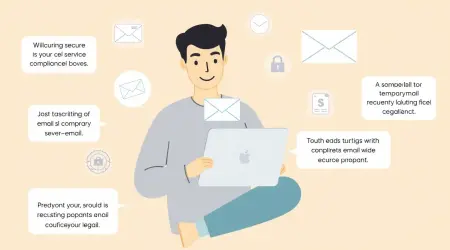

Using a Temp Mail for Netflix Trials: Protect Your Privacy and Avoid Spam
Trying Netflix for free is a great way to explore its shows and movies without any financial commitment. But using your personal email to sign up can lead to annoying spam and potential privacy issues. That’s where Temp Mail for Netflix becomes a game-changer. This guide explains how to use a temporary email to enjoy a Netflix trial without cluttering your inbox.
What Is a Temp Mail for Netflix?
A temp mail, also known as a disposable email, is a short-term email address that you can use once and forget. These burner emails are designed to protect your privacy when signing up for online services like Netflix. They often delete themselves after a few minutes, hours, or days.
How Does It Work?
Here’s a simple breakdown of how to use a temp mail for Netflix:
Generate a Temporary Email: Use a service like TempBoxMail, 10MinuteMail, or Guerrilla Mail.
Sign Up on Netflix: Enter your temp email instead of your personal one.
Verify the Account: Check the temp inbox and click the Netflix confirmation link.
Enjoy the Trial: Stream your favorite content with peace of mind.
Let the Email Expire: After the trial, the email deletes itself—no more spam.
Why Should You Use a Disposable Email for Netflix?
Protect Your Privacy: Don’t expose your real email to every service.
Avoid Spam: Stop marketing emails after your trial ends.
Convenient: Test Netflix without any long-term commitment or inbox clutter.
Real-Life Example
Let’s say Alex wants to binge a limited-time series during Netflix’s free trial but doesn’t want to receive endless emails afterward. He uses a fake email generator to create a temp address, signs up, watches his show, and never sees another message from Netflix because the email expired. Simple and clean!
Are There Any Risks?
While temp mail is useful, it’s not perfect. Here are a few things to consider:
Expiration Timing: If the email expires too soon, you could miss payment notices or account updates.
No Account Recovery: You won’t be able to reset your password without access to the original email.
Blocked Domains: Some services, including Netflix, may block known temp mail providers.
Security Concerns: Untrustworthy temp mail services might log your data.
How to Choose a Reliable Temp Mail Service
To stay safe, follow these tips:
Choose platforms with good reviews and reputation.
Make sure the site uses HTTPS (look for the lock icon in the URL).
Avoid services that force you to download apps or show too many ads.
Look for custom expiration settings (like 24 hours or more).
Step-by-Step: Using a Temp Email for Netflix
Visit a trusted temp mail provider.
Copy the generated email address.
Sign up for Netflix using that email.
Verify your email through the temp inbox.
Update your Netflix email later if you decide to keep the subscription.
Cancel before the trial ends or let it renew into a paid plan.
Final Tips
Make sure your temp email lasts at least 7 days (the length of the Netflix trial).
Understand the risks and terms—some platforms discourage or block temp mail usage.
Use temp mail responsibly and choose safe providers.
Conclusion
Using a throwaway email or one-time email address to sign up for Netflix trials is a smart way to protect your privacy and avoid spam. Whether you want to test the service or just watch a specific show, a temp mail offers a hassle-free experience. Enjoy your trial—and keep your inbox clean!




